In traditional annual compensation (focal) processes, performing work offline is typically frowned upon by compensation and HR professionals. Whether it be for merit, bonus, or equity recommendations, discretionary increases and awards should be carefully considered by planning managers based on (typically) performance and market factors (e.g. compa-ratio). However, there are circumstances where an export and import of recommendations could come into handy during an annual (or periodic) compensation process:
- A group of employees (e.g. customer service reps, manufacturing workers, etc) who – either unionized or non-unionized – need a common increase. This may or may not be driven off a bargaining agreement.
- A legal requirement for a country. For example, in France or Spain, where a general or mandatory increase may have been decided by the government
- A COLA (cost of living adjustment) that needs to be applied to a particular group of employees by geozone or location.
In the cases above, SuccessFactors Compensation does provide functionality for planners to export and then subsequently import recommendations.
Below are the technical details on how to turn it on and how to use it in a Production scenario.
Assuming you have the permissions to do so, you can turn on the import functionality in the Executive Review by going to Admin Center > Compensation Home > Actions for All Plans > Compensation Settings
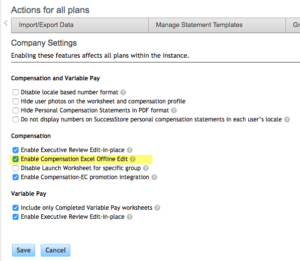
Select the option “Enable Compensation Excel Offline Edit”. As the help states, when this setting is checked, compensation planners may download worksheet values to excel, enter recommendations, and then import them back into the system.
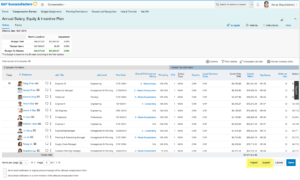
When clicking on the Export button (with the Import functionality enabled), the following pop-up is available. You should select the checkbox to indicate that the recommendations will be imported back into the tool. You can download in either Excel or CSV format.
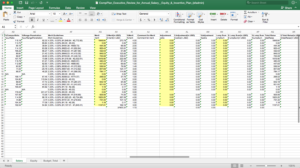
The important thing to note here is that:
- the planner should NOT insert or change ANY columns on this Excel , except to update the recommendations (input) in Yellow. These are the only fields that the system will use when it gets uploaded
- the downloaded document does not contain any formulas
The import process is straight-forward. When the planner has completed their update of the recommendations/awards in yellow, use the Import button to upload the updated records.
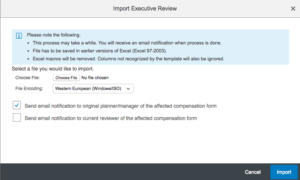
Please note the two options at the bottom of the pop-up box:
- Send email notification to original planner/manager of the affected compensation form
- Send email notification to current reviewer of the affected compensation form
The first email (as of b1705 release) has the first option automatically checked. Be careful to uncheck that if you don’t want emails to be sent.
A current limitation with the functionality is that this functionality only works within the Compensation module and not within the Variable Pay module. Still TBD on whether or not this will be added to the roadmap. Those familiar with SuccessFactors Variable Pay know that it is a very different animal.
The other big limitation is that currently (as of b1705 release), there is no way to provide this Import functionality via Role-Based Permissions (RBPs). It’s an all-or-nothing switch, meaning whoever has edit access to the Executive Review (whether it be planner manager, Executive, HR, etc.) will have the exact same privileges to export and import. This could likely influence your decision to use this functionality or not in Production.
Some helpful SAP notes on the functionality include:
2084851 – Executive Review – Import Button Unavailable – Compensation
2172177 – Executive Review is not populating data after recent import – Compensation
2084853 – Executive Review – Offline Edit via Executive Review Export to Excel – Compensation
2084863 – Executive Review – Offline Edit Email Notification – Compensation
Any questions or comments, please leave me a comment below.
Some other links that you might like:
My ASUG Town Hall presentation on Executive Review (ASUG Webinar with Jeremy Masters)
Executive Review in SuccessFactors Compensation (SAP Blog by Jisha Jithosh)