I wanted to share a useful piece of information about the use of the “Lock Objects” functionality in the program RHECM_PROCESS_SUPPORT_FOR_PLNG (transaction code PECM_PROCESS_SUPPORT) since it seems to come up in every ECM deployment that Worklogix is involved in.
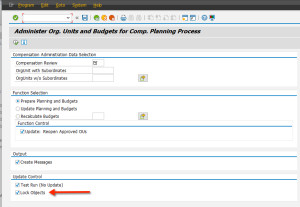
First, there is a common misunderstanding that it’s about locking employee records. However, the “Lock Object” flag is only about locking Budgets (i.e., budget units)
Imagine you have an organizational structure having the depth of 4 hierarchical levels and the top node is A, subordinate from A is B, subordinate from B is C, and subordinate from C is D. Since Enhancement Pack 5 (EhP5), SAP ECM supports the employee-level budgeting approach (bottom-up). This means we have 1) the budget structure as a mirrored org structure (BU-BU and BU-O) and 2) the employee budgets (BU-P).
Whenever a manager is logged into Manager Self-Service doing compensation planning, certain objects get locked. The system locks the employee itself (i.e. P and IT0759), the budget unit (BU) connected to the employee is locked (BU-P) and finally the budget unit (BU) connected to the org. units where the manager is the chief of is also locked. This leads to the dilemma that two functions of the Process Preparation Report (transaction PECM_PROCESS_SUPPORT) mitigate:
1) Option Update Planning and Budgets: Whenever an employee is turning eligible / ineligible, the employee budget is getting created or deleted. Therefore also the roll-ups are getting refreshed. This refresh doesn’t work when any manager is logged-into the Compensation Planning / Approval iView within the portal locking a budget connected to the org unit.
2) Option Recalculate Budget: Functionality doesn’t recalculate budget whenever any manager is logged into the Compensation Planning / Approval iView within the portal locking a budget connected to the org unit.
Dependent on how the compensation cycle is setup (is it a global or country compensation review; global organization or just within a region/country) the likelihood is high that there is at least one manager logged into Manager Self-Service during an ongoing compensation cycle. To bypass this dilemma, SAP has recently implemented the “Lock Object” flag. Whenever the flag is unchecked, the system is not checking any longer if a budget unit connected to an org unit is locked by a user or not. It always pushes changes into the database. Again, the “Lock Object” flag has nothing to do with locking an employee. It’s only about locking the budget structure by managers.
Here are the pros and cons of this functionality.
Pros:
As usually at least one manager is logged into MSS all the time, this facilitates the update of budgets significantly. Simply uncheck the flag and budget structures can be updated all the time. Additional programs which may kick out (or prevent) managers to perform budget updates are not needed any longer.
Cons:
The manager experience can be a bit tricky with these budgets, and proper communication should be made available to managers involved in the process. Let’s take an example where a manager who is logged into MSS and initially sees a budget of 100,000 USD. While the manager is logged in, you execute PECM_PROCESS_SUPPORT to perform a recalculate budget which reduces the budget in a lower org unit for example by 10,000 USD. This update is not immediately visible to the manager, but rather only when he/she opens another iView and then returns to Compensation Planning / Approval iView to get a refresh. This means that a manager who plans to keep his org unit budget at 100,000, but in reality he only has 90,000, because someone executed PECM_PROCESS_SUPPORT in the meantime.
I would recommend to always use PECM_DISPLAY_BUDGETS to monitor any potential inconsistencies in the budget structures which can always be repaired using the button “Update Spent Amounts” in the budget audit report in case they exist.
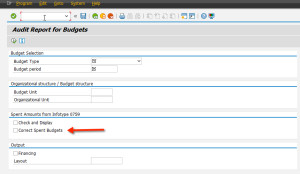
Hi Jeremy
Thank you for the very insightful post. I stumbled upon this while researching the reason why we always need to use PECM_DISPLAY_BUDGETS to correct ‘Spent Amounts’ on a budget. I have never fully understood why SAP would provide an option to ‘Correct Spent Amounts’ using this report, rather than lock the user out when a budget is already locked. In what circumstance would the ‘Spent Amount’ on a budget unit be out of sync with the Compensation Amount on IT0759? What situations can prompt such an inconsistency? I have seen this at various clients and it still stumps me. If the Compensation Amount was updated on the Planning screen by a manager, should it also not update the Spent amount on the Budget Unit?
Thanks!
Hi Nole,
Thanks for your comments, and great question. There could be several reasons for the inconsistency between the spent budget amount and IT0759 planning. One of the more tricky ones is around authorization – some times we have situations where a manager (or HR/Comp power user) is updating the worksheet and they have the necessary access on the PA side (to update the IT0759) but not on the OM side (to update the infotypes on the BU object). The other reason I have seen is just due to employee movement whereby you might have someone move from one org to another and for whatever reason, the budget hasn’t correctly decremented/incremented against the sending/receiving org units. The process support program is somewhat finicky at times and therefore you might find yourself in a situation where you need to update the Spent amount to bring things in sync.
Hope this helps, and good luck with your future implementations.